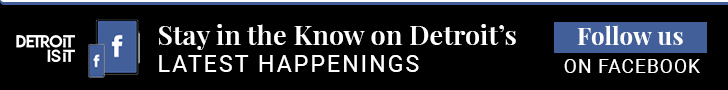The importance of virtual meetings has increased throughout the COVID-19 pandemic and stepped in as an essential alternate for in-person communication. Face-to-face communication via virtual meetings has changed the way typical meetings would have previously been led to challenge companies to re-evaluate their methods for the future.
There are many ‘do’s and don’ts’ on how to run (and participate in) a virtual meeting. While basic meeting etiquette continues to apply, the following tips have been quickly adopted by businesses and meeting leaders as we all adapt to a new business structure. These practices will continue to remain relevant as the pandemic likely has made a lasting impact on how meetings run.
1. SELECT YOUR PLATFORM
Select a user-friendly platform for your virtual meeting that will provide the same value as an in-person meeting and ensure all parties can easily access the platform. Some of the most popular virtual meeting platforms are:
2. GET UNLIMITED TIME
Most platforms are free and allow unlimited conference time. Keep in mind that platforms such as Zoom may be free, but it has a 40-minute time limit. Purchasing unlimited time has its perks – paid plans offer unlimited time, adding a high volume of members to a meeting, the ability to record the meeting in the cloud, and more!
3. SEND AN INFORMATIONAL MEETING INVITE
- Include Access Information: Within the meeting invitation, include information to access the virtual meeting. Include the platform, link, login, and password ahead of the meeting to ensure invitees can seamlessly enter the meeting on time.
- Invite the Right People: When sending the meeting invitation, distribute the invite-only to those who are essential meeting members for a couple of reasons: it’s hard to run a meeting with too many people talking at the same time and if it isn’t absolutely necessary for someone to be in the meeting, it may be a significant waste of their time.
- Include a Meeting Agenda: Plan out the foundation of the meeting and share an agenda ahead of time to ensure everyone understands what will be discussed during the meeting. This will make things more concise and encourages meeting attendees to come prepared to discuss the topic and have questions prepared.
4. MUTE EVERYONE AT ONCE
As the host of a meeting, ensure everyone is on mute. Let everyone know they should have their microphone muted unless they are speaking. Encouraging participants to mute their microphone will make the meeting more productive and reduce hectic background noise and distractions that we all currently have at home.
Pro tip: Restart your device prior to the call to enhance the video experience and ensure connection and sound are clear on all receiving ends.
5. ENFORCE A VIDEO-ON POLICY
Especially now, most people like to fly under the radar and keep their video turned off. Enforce the video-on policy to put a face to a voice, avoid multitasking, and keep everyone engaged in the meeting. Keeping the video on also allows team members to see other’s facial expressions and emotions throughout the meeting.
Pro tip: let participants know ahead of time that the video-on policy will be enforced. This will encourage participants to ready themselves to be presentable for the meeting and avoid any embarrassment of wearing pajamas throughout an important meeting.
6. GET EVERYONE INVOLVED, ENCOURAGE COLLABORATION, AND MAKE IT FUN!
It can be challenging to keep participants engaged in a virtual meeting and listening to yourself speak for an hour straight can get exhausting. As the leader, take time throughout the meeting to ask for feedback, comments, questions, and concerns and open up topics for discussion to ensure everyone is on the same page, paying attention and has the opportunity to speak up. Keep participants engaged by presenting creative visuals, weaving in an interactive activity, and encouraging participants to think outside the box in a group brainstorm.
7. KEEP THE MEETING UNDER AN HOUR
Be sensitive to everyone’s time and stick to the agenda! Keep the meeting quick and efficient by hitting all the key points of the agenda and stay focused on what is important. At times it can be easy to get sidetracked and off-topic, so take conversations involving a smaller group of people offline. Long meetings may cause participants to lose interest and become less engaged. If an hour is not nearly enough, consider breaking up subject matters into two separate meetings.
8. SUMMARIZE THE MEETING AND SHARE NEXT STEPS
Take notes throughout the meeting and provide a quick recap when concluding the meeting. Clearly communicate distributed tasks, deadlines, and next steps to ensure priorities are in line. When planning a meeting, be sure to set aside the last 5 minutes for questions and any clarifications that need to be made. Following the meeting, share a meeting recap including deliverables and next steps.
What helps you run a productive virtual meeting? Let us know in the comments below. We love to hear your input and learn from your personal experiences with virtual meetings.
And, by all means…everyone should wear pants!